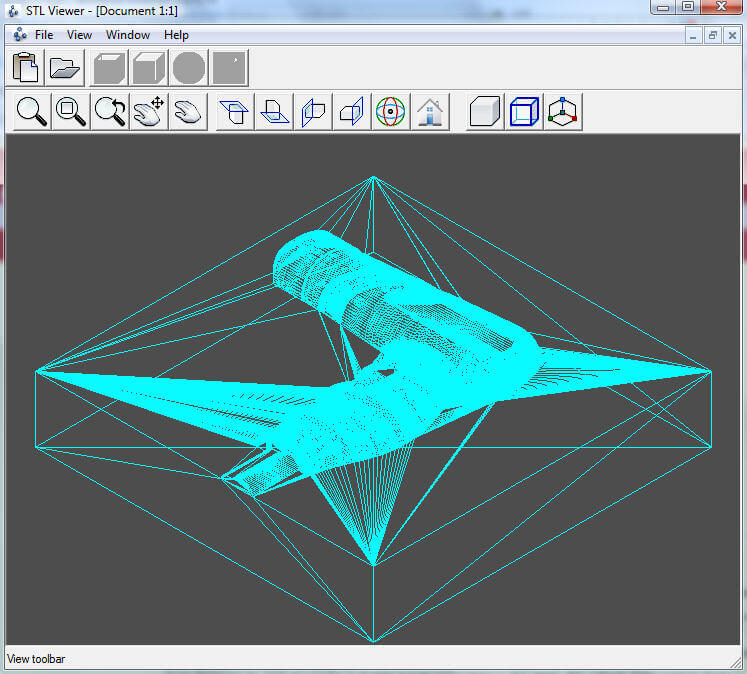Screenshots that will guide you thru some of the STL viewer features
Image below display how will look like opened 3D object in STL viewer
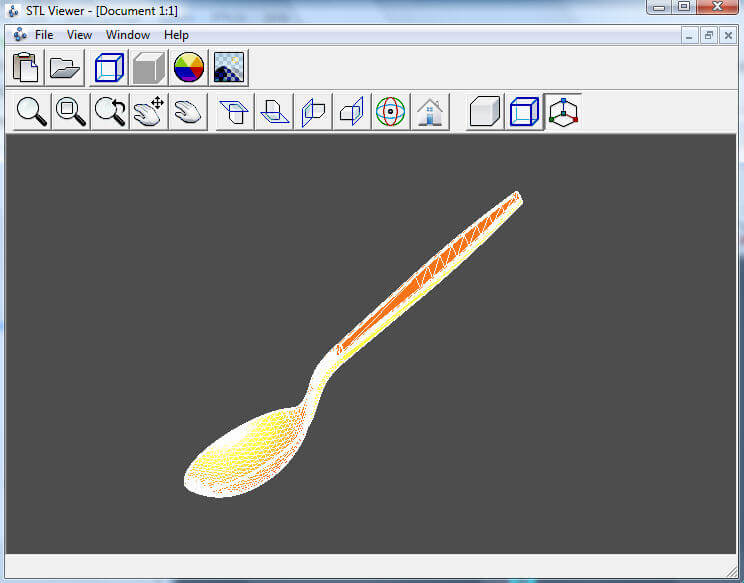
Object can be viewed with skin or with wireframes, and can be viewed all sides of
the object
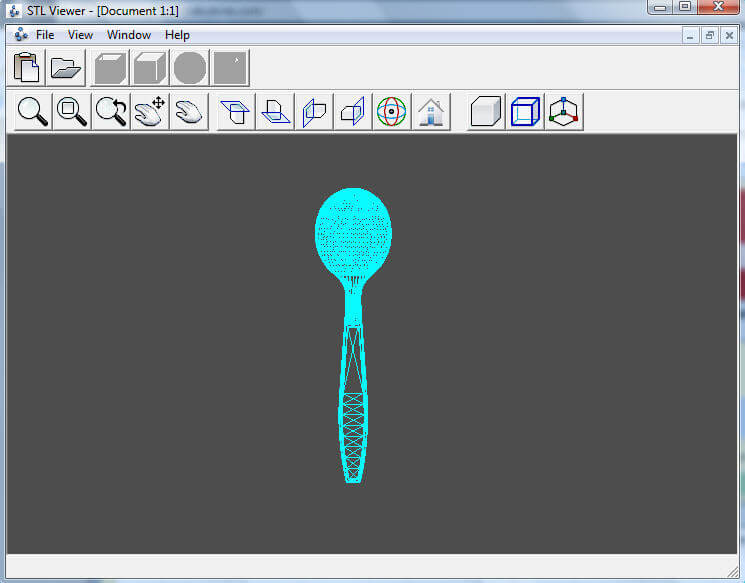
Colors of object shade-skin can be changed as well as colors of wireframe. Wireframe
can view all details of opened object.